Scripting Plugin Documentation
- Plugin Name: Scripting
- Plugin Type: Authentication, Authorization, Gateway, Notification, Change Password
- Version: 3.9.9.11
How it Works
The scripting plugin is able to run any programs at any stage of the login process.
If a program can’t be run an error is returned.
Programs will run in sync (one after another), and the return status will be ignored.
You must ensure that every script is terminating, and doesn’t block the plugin.
This is especially important during logons. If your script is blocking than the whole plugin will block which leads to a pGina block.
If you want to run a program in the background you need to start it trough a launcher.
‘cmd.exe /k’ would block
‘cmd.exe /c start ”” /i cmd.exe /k’ would not
Always consider the Plugin Order
Configuration
Authentication, Authorization, Gateway
- In all of this stages programs can only run as SYSTEM.
- This plugin can’t Authenticate nor Authorize a user, another plugin has to successfully Authenticate or Authorize.
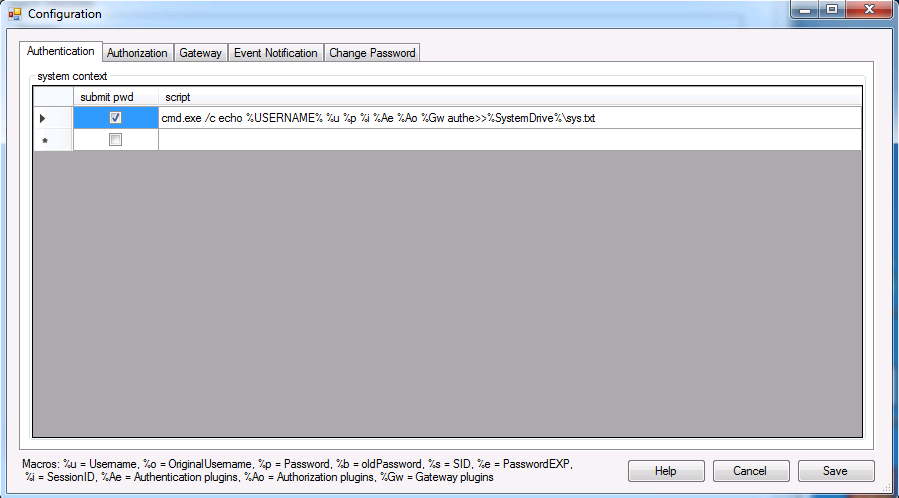
- submit pwd – will add the users password into the command line (the macro is also needed)
- macros – is a macro variable for the corresponding value
Event Notification, Change Password
It is possible to run pograms in context of the SYSTEM and the USER, during logon and/or logoff events.
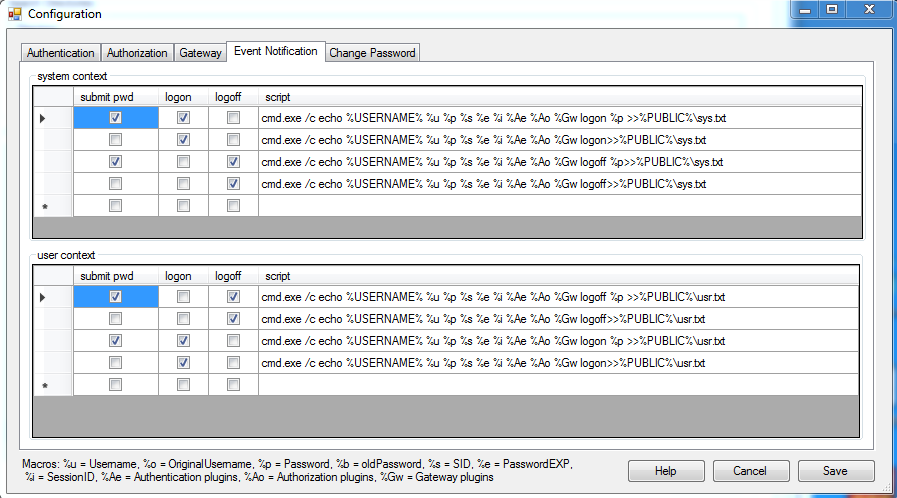
- submit pwd – will add the users password into the command line (the macro is also needed)
- logon – script is triggered by a logon event
- logoff – script is triggered by a logoff event
- macros – is a macro variable for the corresponding value. %Ae, %Ao and %Gw will return a list of GUI’s from successfully pre-run plugins of corresponding stages
