pGina Single User Plugin Documentation
- Plugin Name: Single User
- Plugin Type: Gateway
- Version: 3.1.x
How it Works
The Single User plugin forces all authenticated and authorized users to log on to the machine under a single local account. The account need not exist, but if it doesn’t exist, the Local Machine plugin should be enabled within the gateway stage to manage the creation of the account.
When this plugin is used, it should be placed before the Local Machine plugin in the gateway stage.
This plugin always registers success.
Configuration
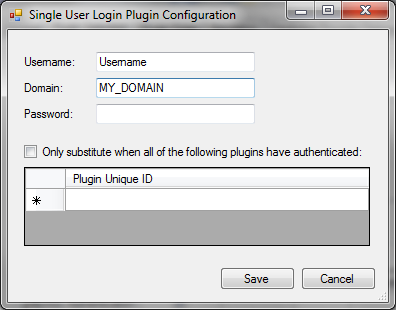
- Username – The username of the local account.
- Domain – The domain of the local account.
- Password – The password of the local account.
- Only substitute when all of the following plugins have authenticated – When this is checked, the plugin will not change the user’s credentials to the credentials provided above unless all of the listed plugins registered success in the authentication stage.
The list of plugins requires the unique ID for each listed plugin. This ID is available under the “Plugins” tab of the main pGina configuration interface.
Consider this
By using this plugin pGina is unable to verify a user during logon as shown here. Pgina can’t detect a loggin off session from this user nor if this user is already logged in and tries to unlock the user. As you can see the Username Modification Plugin runs in stage 3 while the above checks are done in stage 2. Also plugins registered for Notification Events won’t work properly.
