RDP to a pGina client
There is no problem connection to a pGina client using RDP, only that you need to disable preauthentication. pGina doesn’t support preauthentication and on the other hand, how do you authenticate a user that doesn’t exist on the system before pGina create it.
There are two ways to achieve this
- by adding “enablecredsspsupport:i:0” to C:\Users\<your username>\Documents\Default.rdp
- by using a preconfigured rdp file
If you manipulate Default.rdp than this setting will be applied to all new connections. A preconfigured rdp file on the other hand can do even an autologin.
screen mode id:i:2 desktopwidth:i:2560 desktopheight:i:1024 session bpp:i:16 winposstr:s:0,1,-1181,71,-29,905 full address:s:client.local compression:i:1 keyboardhook:i:2 audiomode:i:0 redirectdrives:i:0 redirectprinters:i:0 redirectcomports:i:0 redirectsmartcards:i:1 displayconnectionbar:i:1 autoreconnection enabled:i:1 authentication level:i:0 username:s:username domain:s: alternate shell:s: shell working directory:s: disable wallpaper:i:0 disable full window drag:i:0 disable menu anims:i:0 disable themes:i:0 disable cursor setting:i:0 bitmapcachepersistenable:i:1 enablecredsspsupport:i:0
- Put the full FQDN or IP Address at “full address:s:” like
- full address:s:172.18.241.164
- full address:s:student001.local
- The username at “username:s:”
- The domain if you want at “domain:s:” or leave it blank.
password 51:b:longbytestring
If you add a password hash at “password 51:b:” than you achieve an autologin, otherwise the user needs to type his password into the password field of the logon screen.
Some google results for: How to hash RDP pwd
RDP from a pgina client
You can’t use pgina to preauthenticate on another machine. Only Windows default password provider (“Use another account”) will do this. 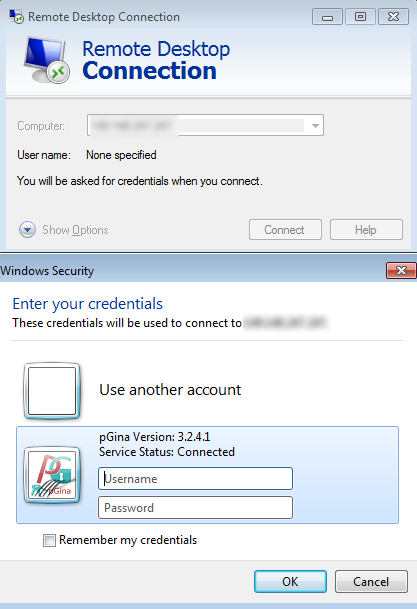
Windows 10
If you want to connect to a Windows 10 RDP server you also need to set a regkey to disable preauthentication.
reg add “HKLM\SYSTEM\CurrentControlSet\Control\Terminal Server\WinStations\RDP-Tcp” /v SecurityLayer /t REG_DWORD /d 0 /f
